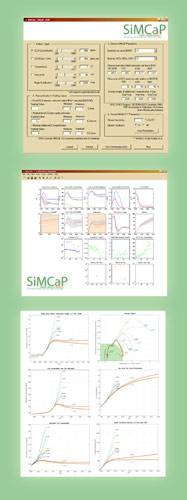
> Publications
> Model
> Data
- Did you ever want to create a greenhouse gas emissions pathway yourself?
- Have you been wondering how much emission reductions it takes up to 2050 to stabilize at 400 ppm CO2 concentrations, or limiting warming to 2°C?
- And did you ask yourself how big of an influence a different climate sensitivity assumption might have?
- Or what might happen to the climate if we wait another ten years before bringing emissions down significantly?
SiMCaP’s EQW-PATHFINDER might be the tool that you were looking for.
You are welcomed to test the SiMCaP module EQW-PATHFINDER beta1.0.
We appreciate any feedback on the software to feedback@simcap.org. And
please don't hesitate to send an email to our bug predator department
at ifoundabug@simcap.org. Thank you.
| Please fill out the registration form below. Thanks. |
Browse through the indispensible manual with screenhots & step-by-step instructions for SiMCaP's EQW-PATHFINDER incl. VIEWER
System Requirements
a) Standalone version (no MATLAB license required):
- Windows 2000/XP
- 512 MB RAM or higher
- 300 MB free hard disk space
- 1.6GhZ Pentium, equivalent or higher
b) Source-code version (MATLAB 7.01 or higher required):
- Windows 2000/XP
- 512 MB RAM or higher
- 200 MB free hard disk space
- 1.6GhZ Pentium, equivalent or higher
- MATLAB 7.01 or higher, including a couple of toolboxes, such as the
statistics, spline, optimization toolboxes (and possibly others).
Licence Agreement
This beta version of software is brought to you under a “Attribute; Non-commercial; Share Alike” license agreement, as specified under http://creativecommons.org/licenses/by-nc-sa/2.0/. By downloading or using the software you agree to these license terms. You are free to copy, distribute, display, and perform the work and make derivative works, under the following conditions:
- Attribution. You must give the original authors credit.
In this case cite the publication when using any derivatives of this
program:
Meinshausen, M., Hare, B., Wigley, T.M.L., van Vuuren, D., den Elzen, M.G.J. and Swart, R.: 2005, 'Multi-gas emission pathways to meet arbitrary climate targets', Climatic Change, pp.44., DOI: 10.1007/s10584-005-9013-2. - Noncommercial. You may not use this work for commercial purposes. If you want to use this software or derivatives of it for commercial stuff contact us under: somemoneyinvolved@simcap.org
- Share Alike. If you alter, transform, or build upon
this work, you may distribute the resulting work only under a license
identical to this one.
Installation Instructions, if you don't have MATLAB
Note: If you don’t have MATLAB, no problem. You will be able to
use the graphical user interface of SiMCaP’s EQW-PATHFINDER and
SiMCaP’s VIEWER.
- You will need two files for the installation process: MCRinstaller.exe and simcapeqw.exe.
- You first need to install the Matlab Component Runtime (MCRinstaller.exe) machine. Double click on MCRinstaller.exe. Follow the instructions on the screen.
- Double click on simcapeqw.exe and unpack the archive to a folder of your choice, e.g. C:\simcapeqw\
- Start SiMCaP by double clicking on simcap_eqw_start.exe, which is located in your SiMCaP folder, e.g. C:\simcapeqw\. Be patient: a black screen will appear for a minute or two during which another set of files is unpacked.
- SiMCaP will now start. Future start-ups will be much quicker. Always
start SiMCaP by double clicking on simcap_eqw_start.exe
Installation Instructions, if you do have MATLAB (7.01 or higher)
Note: If you have MATLAB 7.01 or higher you will be able to use both, the graphical user interface as well as the command line version of SiMCaP’s EQW-PATHFINDER.
- You will need one file for the installation process: simcapeqw.exe.
- Double click on simcapeqw.exe and unpack it to a folder of your choice, e.g. C:\simcapeqw\
- Start your MATLAB program and set the working directory to your SiMCaP folder, e.g. C:\simcapeqw\
- Start SiMCaP by calling the function simcap_eqw_start.m.
| Please register your download: We appreciate any feedback on the software to feedback@simcap.org. And please don't hesitate to send an email to our bug predator department at ifoundabug@simcap.org. Your Contact Details: |